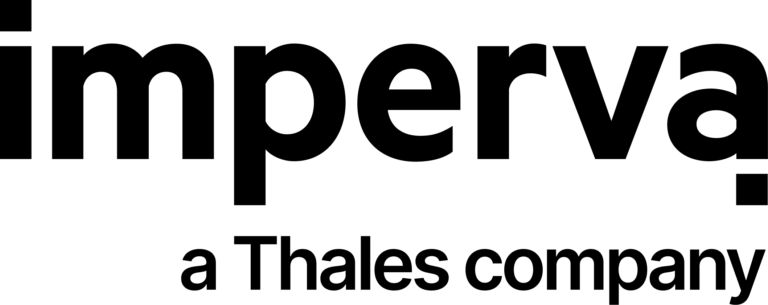Strategic planning and information technology management is essential to the success of any organization that relies on technology. In this context, a crucial aspect is the management of SSL certificates to ensure the company’s security.
One of the best-known approaches to organizing and managing data is the use of Microsoft Excel. Spreadsheets are popular among managers, especially those who like to collect and track data.
It all starts with a one-time control of some information, in this case, the control of some SSL digital certificates.
However, there are significant limitations that show that Excel may not be the best option for SSL certificate management.
Issues such as security, data protection, regulatory compliance, scalability, and integration call into question the effectiveness of Excel as a tool to manage sensitive information such as SSL digital certificates.
Follow the article and learn more about the risks associated with the use of Excel in SSL certificate management and best practices to ensure information security and business continuity!
The Advantages
of Excel as a tool for
management tool for SSL certificates
There is nothing wrong with the spreadsheets. They are even excellent tools for many different jobs, such as planning and managing some activities of companies in different segments. So we will start by showing its positive side.
Data organization and analysis
:
Excel spreadsheets are excellent tools for collecting, organizing, and analyzing data. With the ability to sort and filter information, users can get a clear view of the data and identify important trends and patterns.
In addition, integration with Microsoft Power BI enables the creation of interactive dashboards and advanced data visualizations.
Automation and simplified calculations
:
Excel has advanced formula functions and automation features, such as the creation of pivot tables and the use of macros. This allows users to automate repetitive tasks and simplify complex calculations, saving time and effort.
- Enhanced collaboration with Microsoft 365:
With the integration of Excel in Microsoft 365, real-time collaboration has become more efficient. Now, multiple users can work simultaneously on a single document, making it easier to communicate and update information.
Version history and access control features improve security and traceability of changes made.
- Integration with other tools and applications:
Excel has a wide range of integrations with other tools and applications, such as CRM systems, ERP, and databases.
These integrations allow users to consolidate and analyze information from various sources, simplifying management and decision-making.
The challenges of using Excel for SSL certificate management
While Excel offers several advantages as a management tool, it presents significant challenges when it comes to information security and protecting data, especially in managing SSL certificates.
Let’s look at some of the disadvantages and risks associated with using Excel in this context:
- Vulnerability to fraud;
- Inefficient risk management
- Susceptibility to human error;
- Inadequacy of SSL certificate security practices;
- Lack of access control and auditing;
- Limited scalability;
- Inefficient integration with other tools and systems.
Fraud Vulnerability
In the context of SSL certificate management, the inherent limitation of controls in Excel makes it easy to change information, values, or dependencies without being detected.
This can lead to unintentional exposure of the certificates or even malicious manipulation of them.
Fraudsters can take advantage of these vulnerabilities to compromise the main pillars of information security protected by SSL certificates, putting data integrity and confidentiality of communications at risk.
Susceptibility to trivial human errors
The manual nature of Excel spreadsheets makes the files susceptible to trivial human errors.
In SSL certificate management, these errors can lead to loss of access to services and systems, causing unavailability and disruption to the organization.
Inadequate security practices in SSL certificate management
Excel is not specifically designed to manage SSL certificates and has no specialized features to ensure the security of this critical information.
SSL certificate management best practices, such as secure storage, timely renewal and revocation, and granular access control, are difficult, if not impossible, to implement in Excel.
Lack of access control and auditing
Excel does not provide granular access control and detailed audit logs, making it difficult to track who has accessed or modified SSL certificates.
This increases the risk of unauthorized access and makes malicious actions harder to detect.
Limited scalability for SSL certificate management
Excel is not designed to handle a large number of SSL certificates. As your organization grows and the volume of certificates increases, you may face performance and management difficulties when using Excel to manage certificates.
Imagine, for example, an organization that manages 30,000 SSL digital certificates in an Excel, in its composition, the spreadsheet should have the following information:
- Domain
- Sender
- Serial Number of the Certificate
- Server that is installed
- Purpose
- Issue date
- Certificate Expiration Date
- Among other data
When using spreadsheets, the network administrator should pay special attention to the expiration date, because if an SSL digital certificate expires, the servers/services/applications that depend on the certificate may stop working, causing unavailability of business operations, which can be a major inconvenience to the organization.
In addition, spreadsheets can become slow and difficult to navigate, making the process of tracking and updating certificates more time-consuming and error-prone.
This limitation in scalability can result in significant problems, such as delays in certificate renewal, which can lead to certificate expiration and cause interruptions in the services or applications that depend on them.
And this was just one example, imagine, and we know that there are companies that need to manage millions of SSL certificates.
Inefficient integration with other tools and systems that assist in SSL certificate management
Excel is not designed for integration with other SSL certificate management tools and systems.
The Keyfactor solution, for example, is integrated by some certificate authorities, and can also integrate with the organization’s local CA, which facilitates the issuing of certificates.
This limitation can result in time-consuming and inefficient manual processes, especially when it comes to issuing certificates and updating information on different platforms.
Keyfactor Command: the complete solution for SSL certificate and cryptographic key management
Effective management of SSL/TLS certificates and cryptographic keys is key to ensuring security and compliance in a digital environment.
Keyfactor Command is a comprehensive and reliable solution that simplifies the process, offering a comprehensive set of features and benefits for organizations of all sizes.
Centralized SSL certificate management
Keyfactor Command allows you to manage all SSL/TLS certificates and cryptographic keys in a single platform, providing a unified view and simplifying monitoring and control.
Automating the life cycle of certificates
The platform automates the process of requesting, issuing, installing, renewing, and revoking SSL/TLS certificates, reducing manual intervention and ensuring that certificates are valid and up-to-date.
Inventory and automated discovery
Keyfactor Command automatically scans and discovers all SSL/TLS certificates in use, identifying and fixing compliance and security issues before they cause outages or data breaches.
Integration with Certificate Authorities and local infrastructure
The solution easily integrates with external Certificate Authorities and on-premises infrastructure, making it easy to issue and manage certificates in hybrid and multi-cloud environments.
Granular access control and auditing
Keyfactor Command provides detailed access control and comprehensive audit logs, ensuring that only authorized users can access and manage certificates and cryptographic keys and facilitating the traceability of all actions performed.
Scalability and Performance
in SSL certificate management
Designed to handle large numbers of certificates and cryptographic keys, Keyfactor Command provides optimal scalability and performance for organizations of all sizes.
By adopting Keyfactor Command, organizations can ensure efficient and secure management of their SSL/TLS certificates and cryptographic keys, eliminating the risks associated with using Excel spreadsheets and other less effective solutions.
Eval is official Keyfactor partner
Keyfactor is a leading identity management and access security solutions company that helps organizations around the world protect their information and ensure the integrity of their systems.
As an official Keyfactor partner, Eval is committed to helping our customers implement effective security practices, ensuring the protection of code signing keys and compliance with industry standards.
Together, we will work to offer customized and innovative solutions, taking into account the specific needs of each client.
The partnership allows us to provide an even better service to our customers by combining our experience in software security with Keyfactor’s expertise in code signing and SSL certificate management.
Contact Eval to learn more about how our partnership with Keyfactor can help you strengthen your software security and ensure the integrity of your operations.
Take advantage of the opportunity to work with Eval and Keyfactor to ensure maximum protection and efficiency in your software operations.
We are committed to providing the best security solutions to meet your specific needs and ensure the peace of mind you deserve.
About Eval
Eval has been developing projects in the financial, health, education, and industry segments for over 18 years. Since 2004, we have been offering Authentication, Electronic and Digital Signature solutions in Data Protection. Currently, we are present in the main Brazilian banks, health institutions, schools and universities, and different industries.
With market recognized value, Eval’s solutions and services meet the highest regulatory standards for public and private organizations, such as SBIS, ITI, PCI DSS, and LGPD. In practice, we promote information security and compliance, increase companies’ operational efficiency, and reduce costs.
Innovate now, lead always: get to know Eval’s solutions and services and take your company to the next level.
Eval, safety is value.